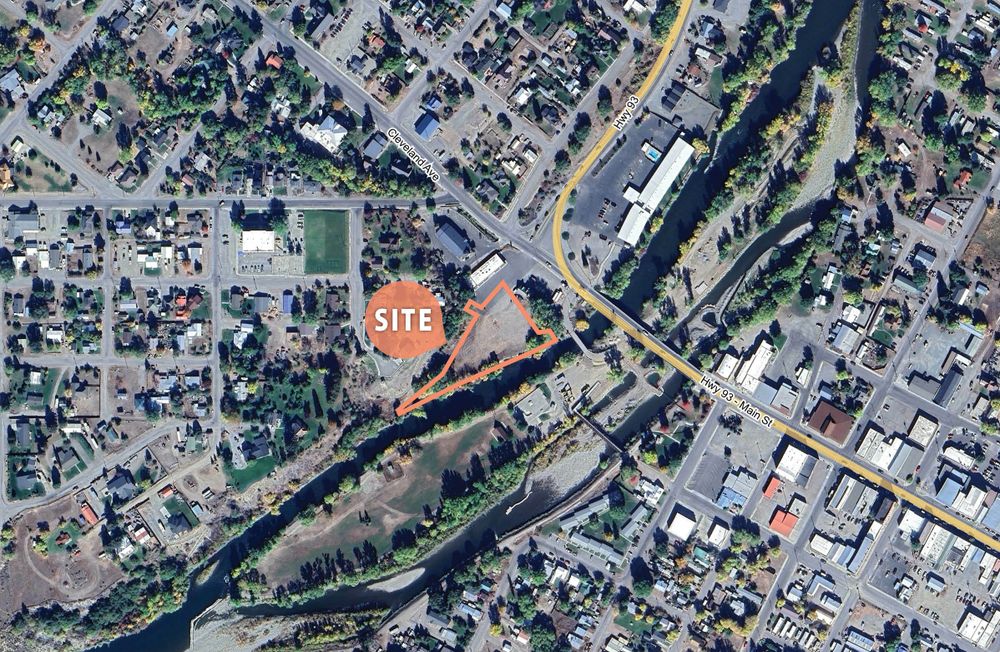Regions
Property Types
Find a Multifamily Property for Sale
Transaction of the Week
View AllArt College Pays $11 Million for Historic Rittenhouse Square Property
Developer Method Company sold 1831 Chestnut, a landmark Philadelphia property, to the Moore College of Art and Design. The former 29-unit boutique ROOST Rittenhouse Hotel traded hands for $11.5 million; the new owner will convert the building for student housing use. The acquisition included ground-floor retail space, which houses a jewelry store. “The seller purchased the property in 2013 when it was an office building and renovated it for hospitality use,” Alan Krawitz, GREA Associate Director, told ApartmentBuildings.com. Kravitz, who...
News
View AllMerchants Capital Provides $231M Financing for Eastchester Gardens Rehab
Merchants Capital secured $231 million in total financing for the renovation of Eastchester Gardens, a $391-million New York City Housing...GWLRA Breaks Ground on Calgary Apartment Project
GWL Realty Advisors (GWLRA) has broken ground on a 24-storey rental-apartment tower in Calgary’s Beltline district. Located at 1405 Fourth...
Features
View AllNow, For Something Completely Different—Millionaire Renters
June 13, 2025
The multifamily narrative is that residents are divided into two categories: Renters by need who rent because of financial constraints...CBG Finds Success with Affordable Microunit Project
June 6, 2025
Partners Christian Hart and Joe Seager have developed multiple affordable housing projects throughout California and the Southwest since launching their...
Events
View AllBisnow Multifamily Annual Conference Midwest
August 26, 2025|Chicago, IL
Future of Austin Multifamily (BMAC Austin)
August 27, 2025|Austin, TX
Connect Apartments 2025
September 11, 2025|Los Angeles, CA
AHIC Fall Affordable Housing Summit
October 7, 2025|St. Louis, MO
2025 NMHC Student Housing Conference
October 20, 2025|Scottsdale, AZ
Featured Apartments - Atlanta & Southeast
Former Memory Care | Gardens of Waterford
Montgomery, Alabama
Atlanta & Southeast
+ Senior Housing
Units: 50
Lender Driven Sale: Former Senior Housing
Montgomery, Alabama
Atlanta & Southeast
+ Senior Housing
Units: 61
Featured Apartments - Boston & New England
270 Main Street
Marlborough , Massachusetts
Boston & New England
+ Apartment Buildings
Units: 44
Price:
$4,400,000
Featured Apartments - California & West
230 N Reno Street
Los Angeles, California
California & West
+ Apartment Buildings
Units: 10
Price:
$1,995,000
Hurley South
Sacramento, California
California & West
+ Apartment Buildings
Units: 22
Price:
$3,795,000
Featured Apartments - Chicago & Midwest
Shoregate Towers | 404 Units | 40% Occupied
Willowick, Ohio
Chicago & Midwest
+ Apartment Buildings
Units: 404
Hill Chateau Apartments | 60 Units | 95% Occupied
Akron, Ohio
Chicago & Midwest
+ Apartment Buildings
Units: 60
Featured Apartments - Florida & Gulf Coast
504 S Myrtle Ave
Clearwater, Florida
Florida & Gulf Coast
+ Apartment Buildings
Units: 40
Price:
$4,000,000
Corner of Magdalena Ave and Manuel Rodriguez Serra St
Condado, Puerto Rico
Florida & Gulf Coast
+ Land/Development
Price:
$6,700,000
Featured Apartments - New York & Tri-State
1064 Manor Avenue
The Bronx, New York
New York & Tri-State
+ Apartment Buildings
Units: 40
Price:
$4,250,000
Short Sale: Bronx Mixed Use
The Bronx, New York
New York & Tri-State
+ Apartment Buildings
Units: 47
Price:
$3,225,000
The Auden Buffalo
Getzville, New York
New York & Tri-State
+ Apartment Buildings
Units: 154
Price:
$48,300,000
Featured Apartments - Phoenix & Southwest
Highway 24 and Meadowbrook Parkway – NWC
Colorado Springs, Colorado
Phoenix & Southwest
+ Land/Development
Units: 8
Featured Apartments - Seattle & Northwest
Featured Apartments - Texas
Riverside Cottages (DFW MSA)
Rainbow Texas, Texas
Texas
+ Apartment Buildings
Units: 15
Price:
$1,650,000
Featured Apartments - Washington DC
Mixed Use Value-Add Investment – Washington DC
Washington, District of Columbia
Washington DC
+ 2-4 Units
Units: 2
Fully Leased Mixed-Use Asset Baltimore
Baltimore, Maryland
Washington DC
+ Apartment Buildings
Units: 7
3600 Garrison Boulevard Baltimore, MD 21215
Baltimore, Maryland
Washington DC
+ Apartment Buildings
Units: 24